Last month, we announced the official release of WebRezPro Version 11 (v11), and the response has been overwhelmingly positive! This major software upgrade significantly improves task flow, enhances customization, and drives more bookings.
The timing couldn’t be better. As the hotel industry rebounds with impressive growth, operators face new challenges—including labor shortages, rising costs, and increasing competition. Now, more than ever, they need efficient, flexible, future-proof property management software to stay ahead.
Guided by the needs and feedback of our clients, WebRezPro v11 reimagines core features and introduces impactful enhancements across the board to boost efficiency and functionality while maintaining the high level of flexibility that has always set us apart.
The first thing you’ll notice is the sleek, new dashboard. More than just a facelift, the modernized, responsive user interface is designed with mobile in mind. It’s never been easier to navigate and operate WebRezPro on mobile devices.

The dashboard provides more data at a glance to give a clear picture of daily operational status. In addition to occupancy, RevPAR, and ADR charts, metrics include total arrivals and departures for the day, total available rooms, a housekeeping status summary, the number of guests in-house, and top booking sources.
With new shortcut buttons, accessing essential features—like property settings, email templates, reports, room charges, and the rooming list—is faster and easier than ever.
Perhaps the most exciting update is the completely reimagined booking engine, designed to enhance availability searches and streamline bookings for both staff and guests.
The mobile-first design offers a seamless user experience across devices and can be customized to your branding with the ability to personalize colors and add your property’s logo, background images, and social media links.
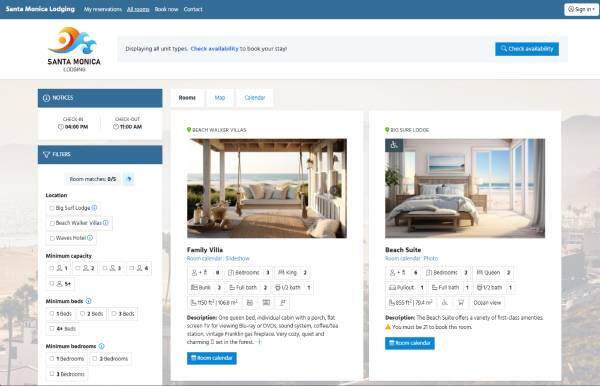
Users can now search availability more flexibly with pop-up calendars, customizable amenity filters, and real-time room filters. The booking form is optimized to increase conversions, utilizing features like a sticky booking summary and the ability to add images to reservation options to promote upsells.
The new online guest portal (My Reservations) empowers guests to manage their own bookings, providing access to their past and upcoming reservations, gift certificates, and completed guest agreements (for self check-in)—all in one place. This exciting, new feature drives repeat business and saves staff time by making it easy for guests to find the information they need and to make, modify, and cancel bookings themselves. Corporate, group, and owner-specific portals can also be enabled.
Version 11 transforms reservation management with the new Arrivals/Departures/Stayovers control panel. Enjoy faster check-ins and check-outs with this intuitive feature that allows you to filter reservations by status, as well as search and sort to find specific bookings in the blink of an eye. You can do almost anything reservation related from this convenient screen, including processing bulk check-ins and check-outs, applying payments, modifying reservations, printing registration cards, and sending emails to guests.
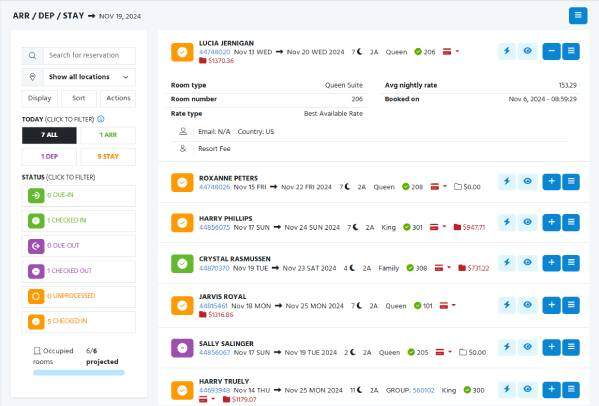
Reservation folios themselves feature a fresh, new look with tabbed navigation to make finding booking details easier. New quick action buttons expedite common tasks such as checking guests in and adding charges, payments, and guest ID.
The upgraded tape chart retains drag-and-drop ease while introducing new features like a date range picker, “jump to yesterday/today” buttons, a condensed view option, and the ability to view, edit, change, email, and check reservations in/out from a reservation pop-up—all designed to make managing bookings faster. You’ll also notice the tape chart’s new look and feel, which now freezes the left-hand columns (room number, type, status, and occupancy) as the user scrolls through dates—a simple change with a big impact!
Throughout the system, you’ll notice plenty of thoughtful enhancements to boost productivity—and you can expect more to keep coming! Here’s a sample:
- Reservation option images: Use custom or stock images to promote add-ons and increase upsell opportunities.
- Rack rate overrides from the tape chart: Authorized users can adjust rack rates or close them out directly from the tape chart.
- Updated rate calendar: In addition to a new look and feel, the new rate calendar allows users to copy existing availability and pricing entries to new entries, which makes updating your rates every season a breeze.
- Custom amenities: Custom amenities can now be created in property settings, providing personalized unit type setup and the ability to set them as search filters.
- Seasonal unit-type photos: Highlight your property’s best features during different times of the year or for special occasions by setting seasonal unit-type photos in the online booking engine.
- Redesigned room charges: The revamped room charges feature allows for easier viewing and editing of charges applied to in-house reservations.
- Simplified refunds: Whether guests pay by cash, cheque, EFT, or credit/debit card (manual or integrated), refunds are now all processed via the same simple refund feature no matter the payment type.
- New hourly booking calendar: The new hourly calendar streamlines bookings for meeting rooms and other book-by-the-hour facilities.
There’s so much more to explore in WebRezPro v11! You can view video demonstrations as well as a comprehensive list of new and enhanced features—and request your free upgrade— here.
Not a WebRezPro client yet? We’d love to show you what v11 can do for your property. Book a free, no-obligation demo anytime.
We can’t wait for you to experience the new, improved WebRezPro!