What are Google Business posts?
Google Business Posts can cover a variety of topics, with post types including “Events,” “Offers,” and the open-ended “Update.” These posts appear as part of your hotel’s Google Business Profile listing, showing in both Maps and the standard Google results page.
Here’s an example of an “Update” and “Events” post on the general results page.
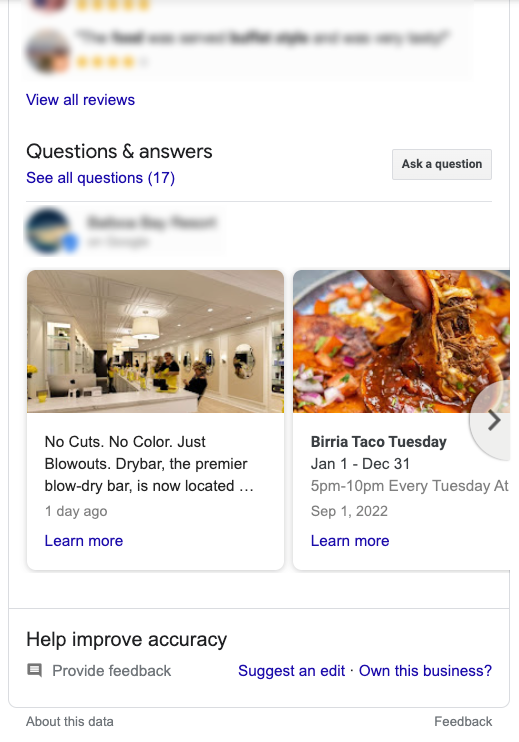
Every post type is a little different, but each one offers a number of optional call-to-action buttons, such as “Learn more” and “Order online,” as well as the option to add an eye-catching image of your property, restaurant, spa and more.
To see why you should be using Google Business posts for your hotel, check out this blog post where we put them to the test.
How to post on Google Business Profile
Google Business posts can be added from your hotel’s Google Business Profile by clicking the “Add update” button.
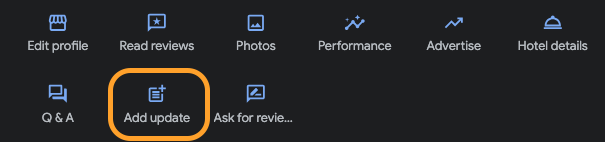
From there, you will be prompted to select your type of post. This choice should relate to the content of your post, but the restrictions on certain post types may also play a factor.
Elements and restrictions of each Google Business post type
Update
This post type has the fewest restrictions, making it the perfect choice for all-around posts about your hotel that may not fit other types.
Must include:
- Description (Max 1500 characters)
May optionally include:
- Photos and/or videos (Up to 10 combined)
- Action button such as “Learn more” or “Book” which links to a specified URL

Event
This post type is best for events with a clear start and end time.
Must include:
- Title (Max 58 characters)
- Start date
- End date
May optionally include:
- Photos and/or videos (Up to 10 combined)
- Start and end times
- Description (Max 1500 characters)
- Action button such as “Learn more” or “Book” which links to a specified URL
Other restrictions:
- Start and end times must be used in tandem. If one is added, you must add the other.
- If times are not specified, Google will display a start time of 12:00AM and an end time of 11:59PM.
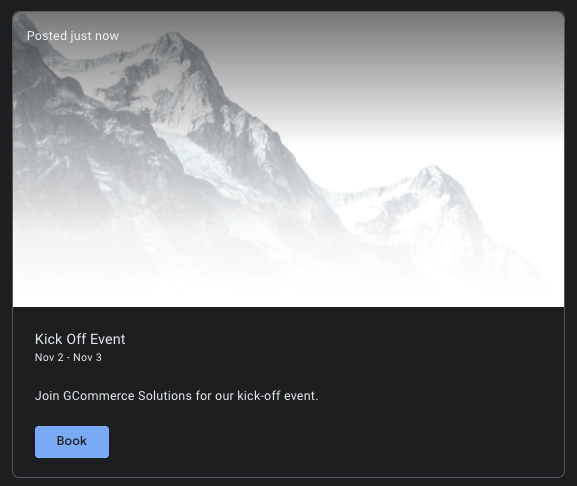
Offers
This post type is a great way to promote your hotel’s limited-time offers and specials.
Must include:
- Title (Max 58 characters)
- Start date
- End date
- Action button is automatically added
May optionally include:
- Photos and/or videos (Up to 10 combined)
- Description (Max 1500 characters)
- Coupon code
- Link to a specified URL
- Terms and conditions (Max 5,000 characters)
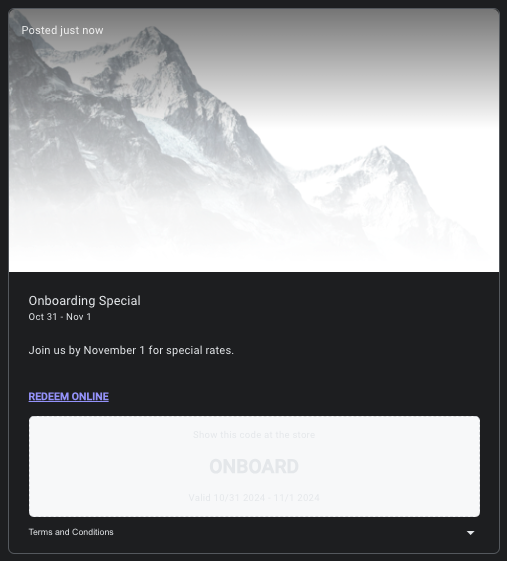
Google Business posts are an easy and flexible way to promote your hotel’s events, offers, and features. While there are some format restrictions for each post type, the variety of Google Business post types available allow plenty of opportunities to post a wide range of content. And along with the evidence from our previous blog that Google Business posts may increase your hotel’s visibility, there’s no reason not to try them out.