Imagine seeing a moving, speaking version of your digital self exploring distant galaxies, dancing on a tropical beach, or delivering a powerful speech—all without stepping in front of a camera. Thanks to the latest advancements in AI, you can now animate your AI images and create captivating videos that push the boundaries of imagination. If you thought AI-generated images were fascinating, get ready to be amazed as we delve into how you can bring those images to life using cutting-edge Generative AI tools.
How to Animate Yourself Using AI: A Step-by-Step Guide
Here’s a little teaser showing you what’s possible…
Step 1: Create Your Digital Twin
Before you can animate yourself, you need a digital representation to work with. If you haven’t already crafted your AI-generated images or avatars, check out our previous article, Unlock Your Digital Twin: How to Create Free AI Images and Avatars of Yourself. In that guide, we explore various methods—from beginner-friendly apps like Lensa AI and Fotor to advanced techniques using LoRA models—to help you create a realistic and personalized digital version of yourself.
Step 2: Bring Your Images to Life with AI Video Tools
Now that you have your AI-generated images, it’s time to animate them. Several AI-powered tools can transform static images into dynamic videos, allowing you to see yourself in motion without any filming. Here are some of the top platforms to consider:
- Runway Gen-2 and Gen-3 Alpha: Runway‘s generative AI models enable you to create videos from text prompts, images, or existing videos. With Gen-3 Alpha, you can animate your images by simply uploading them and selecting the desired motion or scene. Runway Gen-3 Alpha now also offers video-to-video capabilities, allowing you to modify existing footage (you’ll see some of that capability in the example I’ve provided above). Runway offers various paid plans, but given how hit and miss most generations can be, the only one that truly makes sense is the unlimited plan if you’re really going to be producing a lot of content…this allows both quicker generations using credits or “free” generations that can take a long time in queue, depending on demand. You can now also try out Gen-3 Alpha Turbo in the free plan, which offers 125 one-time credits to play with.
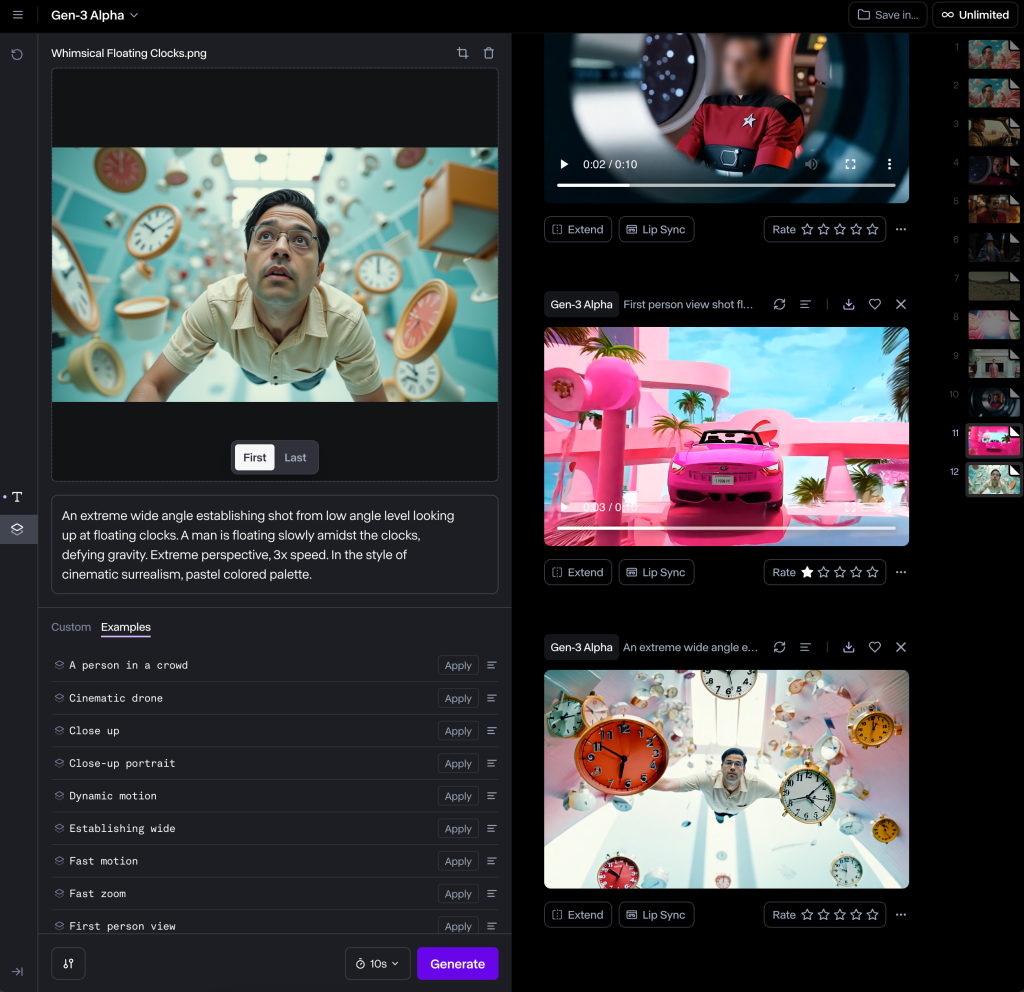
- Luma AI Dream Machine: Luma AI specializes in 3D rendering and animation. Dream Machine is an AI model that makes high quality, realistic videos fast from text and images. While there are various paid plans, Luma Dream Machine also offers 30 free (low priority) generations per month, as long as they’re not used commercially.
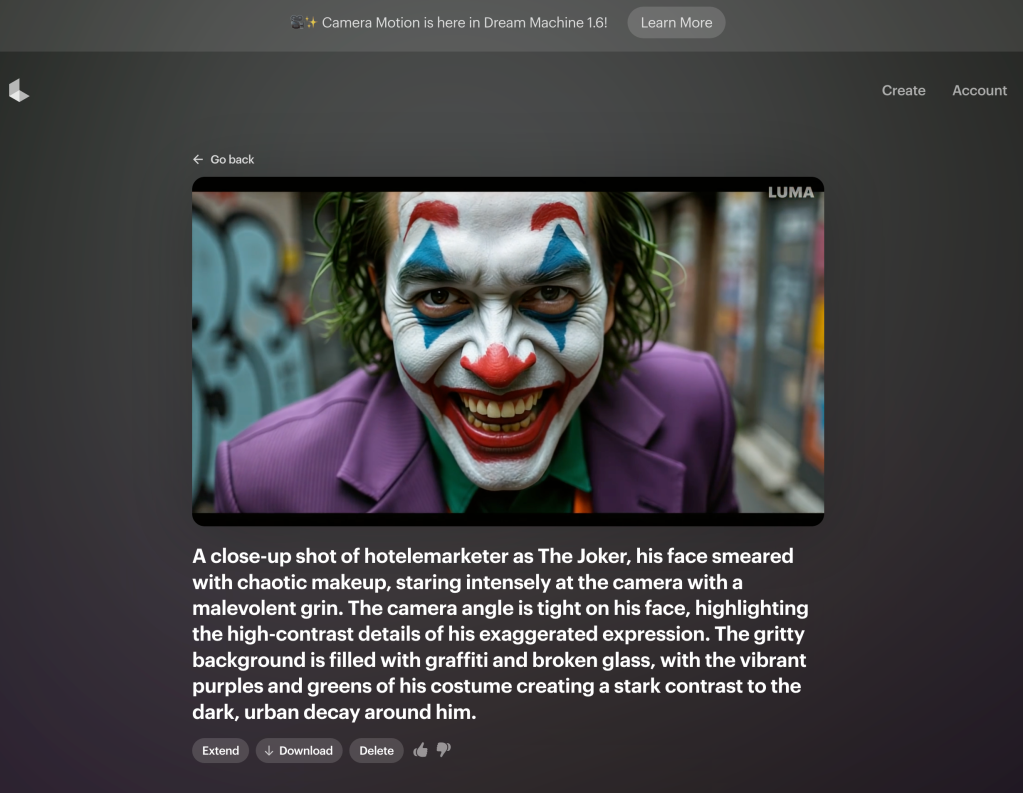
- Kling AI: Kling AI offers user-friendly features to create AI images and videos, the latter with both text and image prompts. The free plan currently provides about 66 credits per day and animating one image to video should cost roughly 10 credits. In my testing though, the interface was straightforward, but the generations extremely slow (and often stuck at 99% completion).
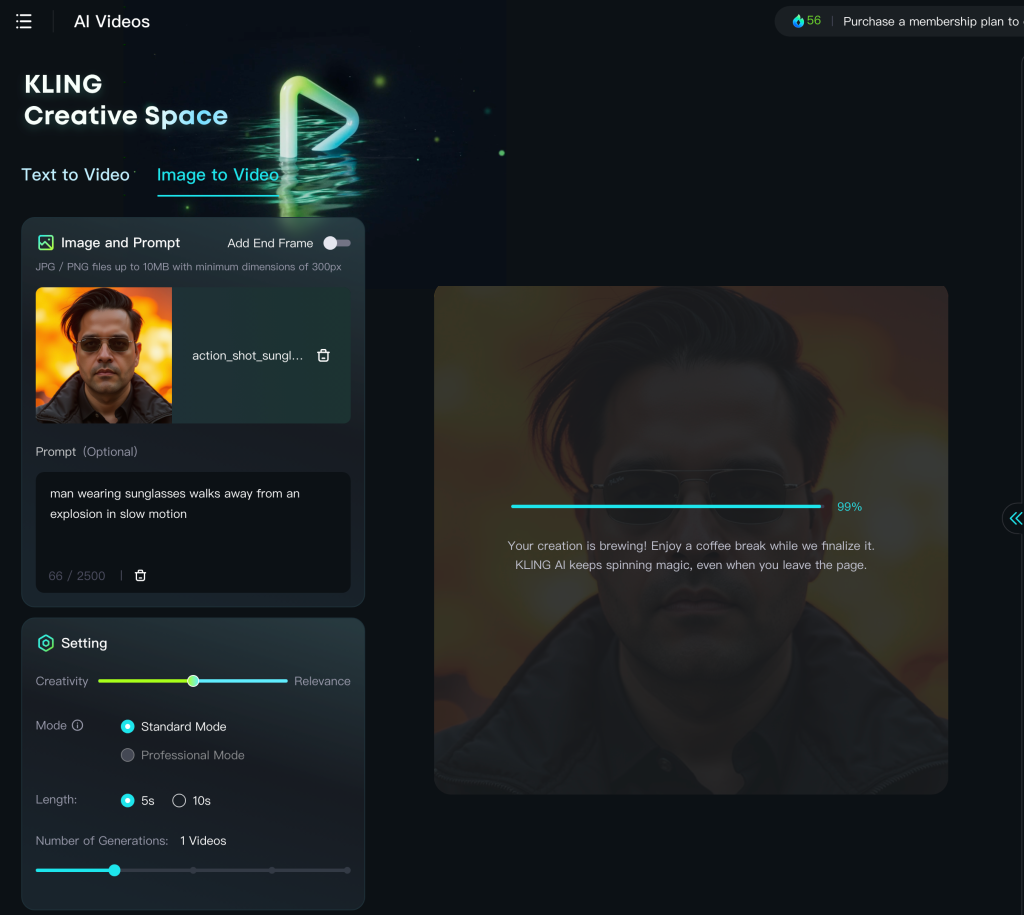
Getting Started with AI Videos and Animation
- Choose a Tool: Select the AI animation / AI video tool that best suits your needs, budget and technical comfort level. Most of these platforms offer free trials or credits to get you started.
- Upload Your Image: Import the AI-generated image or avatar you created in Step 1. Ensure the image is high quality for the best results.
- Select Animation Parameters: Depending on the tool, you can choose from preset animations (or prompts), input text for lip-syncing, or define specific camera and character movements. You’ll need to play around with this process a fair bit till you get the hang of the tool…and even then you may need multiple generations to get exactly what you’re looking for.
- Generate the Video: Initiate the animation (AI image to video or AI video to video generation) process. The AI tool will process your image and create a video based on your settings. Most tools at the moment only produce short, low to medium quality output – for example, Runway video outputs are only 5 or 10 seconds long at HD (not full HD) resolution.
- Review and Refine: Watch the generated video and see if it meets your expectations. You may need to adjust parameters or try different settings for optimal results. If you need higher quality, consider running the output through an AI enhancing tool like Krea.ai, Magnific or Topaz (note that some of these tools may change the way the face looks, so not always ideal if you want to preserve your resemblance).
Advanced Options: Video-to-Video Transformation
If you have existing videos that you’d like to transform or stylize, tools like Runway Gen 2 and Gen 3 Alpha offer AI video-to-video capabilities. You can upload a video of yourself and apply different artistic styles, backgrounds, or even alter your appearance to match your AI-generated avatars. Based on my early experiments, the video to video AI does morph faces so it isn’t ideal if you want to preserve your own look…you may need to use a combination of techniques for this. Experimenting with lip-syncing is also fun to try out, especially if you’re building a narrative and character dialogue.
Tips and Considerations for the Best Results
- Quality Matters: Start with high-resolution images and, if possible, well-lit videos. The better the input, the more impressive the output.
- Experiment with Settings: AI video and animation tools offer various settings and customization options. Don’t hesitate to experiment with different motions, expressions, and styles to achieve the desired effect.
- Patience is Key: Generative AI can sometimes be unpredictable. You might not get the perfect result on the first try (and some are downright bizzare and hilarious). Be prepared for some trial and error, and view it as part of the creative process.
- Stay Mindful of Content: Ensure that the animations you create are appropriate and respectful. Avoid content that could be offensive or infringe on others’ rights.
- Keep an Eye on Licensing: Some tools may require attribution or have restrictions on how you can use the generated videos, especially for commercial purposes. Always check the terms of service.
- Protect Your Privacy: Be cautious about sharing personal images and videos on AI platforms. Review their privacy policies to understand how your data is used and stored.
The Future is Moving: Embrace the Motion Revolution
Animating your digital twin isn’t just a novelty—it’s a glimpse into the future of personal media. As AI continues to evolve, the line between reality and digital representation blurs, opening up endless possibilities for storytelling, gaming, self-expression, and creativity. Whether you’re looking to jazz up your social media presence, create personalized content, or just have fun exploring new technology, AI video and animation tools offer an exciting avenue to bring your imagination to life.
So go ahead, take that next step, and watch as your digital self steps out of the still frame and into a world of motion and excitement.
Important Disclaimer: The information provided in this article is for educational and informational purposes only. The tools and methods described should be used responsibly and ethically. Always ensure you have the rights and permissions for any images or videos you use. The author and publisher are not responsible for any misuse of the information or tools discussed.